Requirements
Before installing WebcomicX make sure your server
- Has read-write privilege
- Supports asp.net 4.5 or greater
Installation
Before you continue I recommend that you do your first time on a local server before uploading it to a web server
- Download the latest version of WebcomicX
-
Extract the zip file
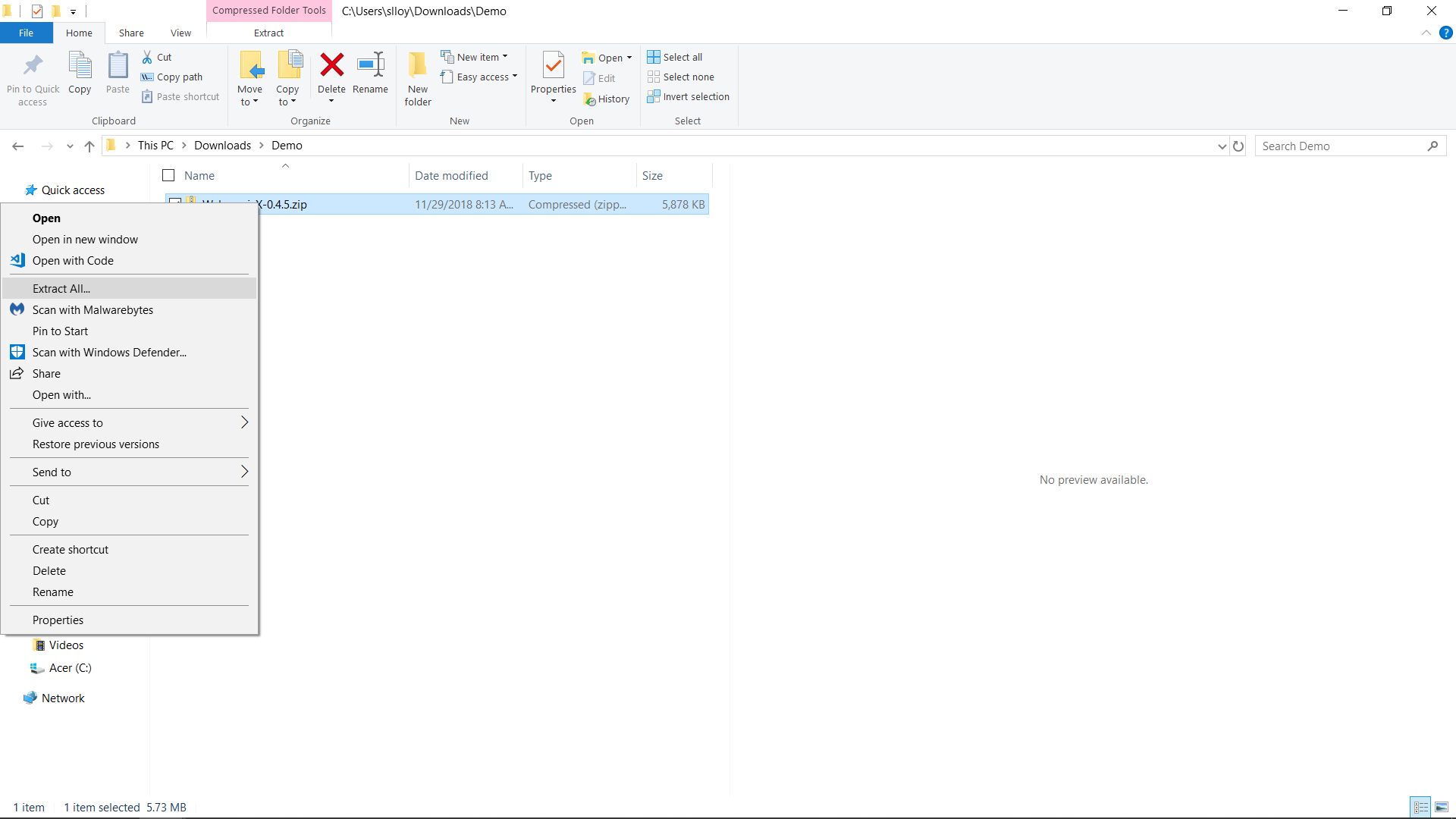
-
Choose the desired location of the folder
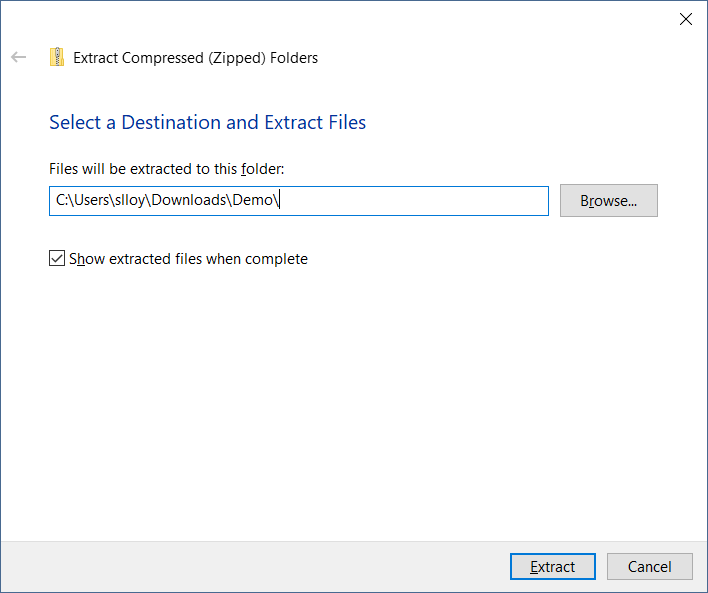
-
Next, you will need to upload the contents of the folder rather than the actual folder to your web server
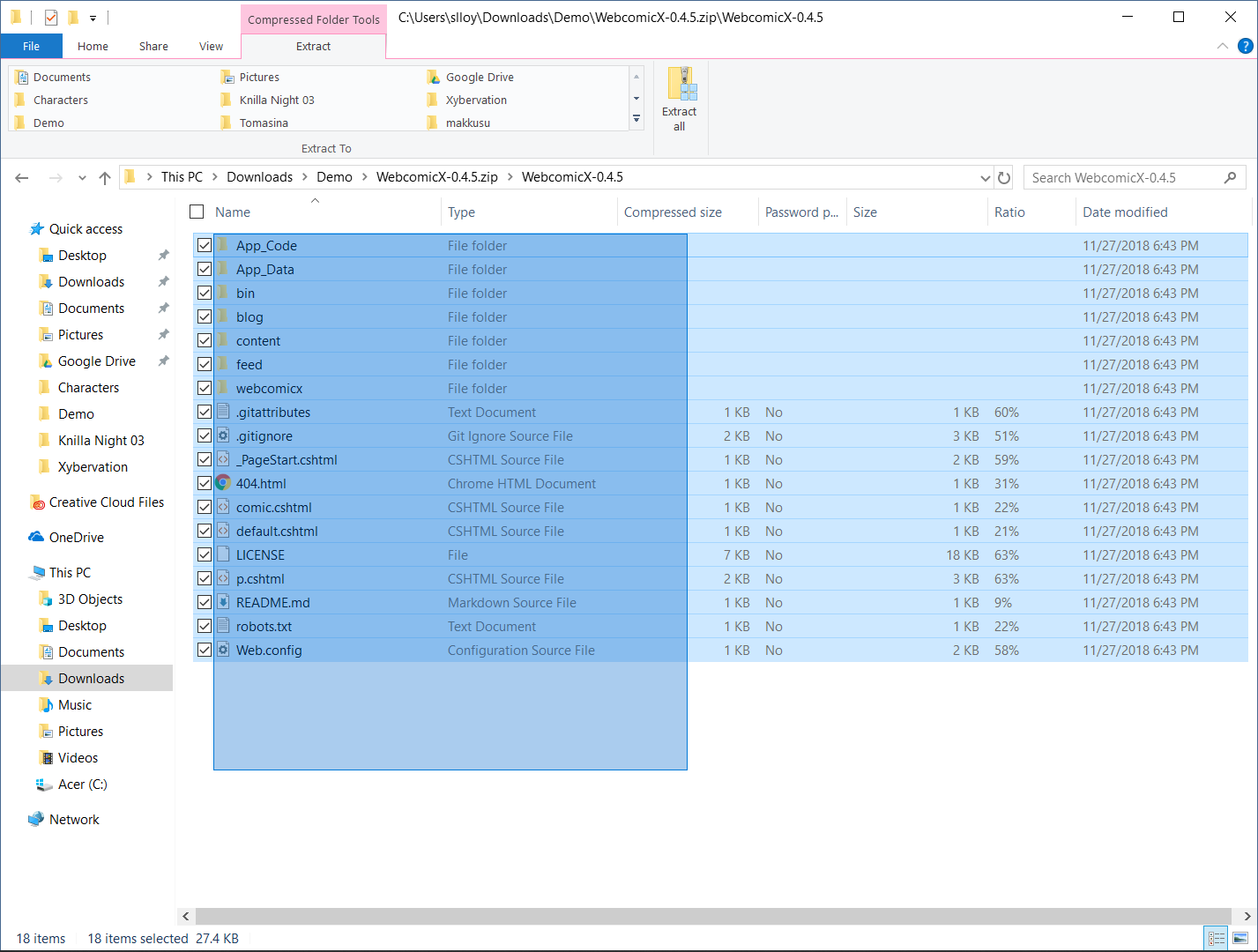
- Once you have uploaded these files to your web server you can navigate to your site and you will be taken through the first time setup process